2010
Japanese v1.7
13 December, 2010 Filed in: Japanese Kanji
Yep, there’s another version coming. Yes, my name is Justin and I’m a compulsive programmer... What I’ve added to v1.7:
✪ Stroke animations for 2000 kanji (double tap sticky to activate). Not just vector based line drawings (as is very common in kanji apps) but “brush style” movies. In other words, the kind of characters Japanese people would actually write.. if they were very, very good. Thanks to Satoru Shinagawa and all his hard work.
✪ Flag stickies for later reference (turns blue)
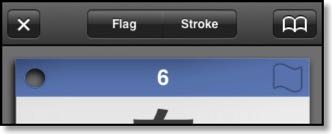
✪ Change a stickies’ level by tapping the mini cards (browse view)

✪ Adjust the difficultly level when studying

✪ Japanese localization
✪ School grade 1-6 data files
✪ A few tweaks and bug fixes
Finished, currently in testing. Due January, 2011
✪ Stroke animations for 2000 kanji (double tap sticky to activate). Not just vector based line drawings (as is very common in kanji apps) but “brush style” movies. In other words, the kind of characters Japanese people would actually write.. if they were very, very good. Thanks to Satoru Shinagawa and all his hard work.
✪ Flag stickies for later reference (turns blue)
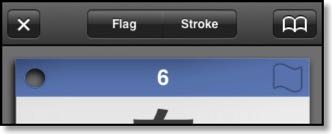
✪ Change a stickies’ level by tapping the mini cards (browse view)

✪ Adjust the difficultly level when studying

✪ Japanese localization
✪ School grade 1-6 data files
✪ A few tweaks and bug fixes
Finished, currently in testing. Due January, 2011
Japanese v1.63
26 November, 2010 Filed in: Japanese Kanji
Japanese v1.6 Uploaded For Review
17 November, 2010 Filed in: Japanese Kanji
List of changes:
- [Added] Move, copy and delete groups of stickies between files (list view).
- [Added] New easy study option (pass = -1 instead of reseting to red) (study view)
- [Added] On the study screen, the number of times studied has been replaced with total time studied.
- [Added] “Restore file to original” option in study view
- [Changed] Switching views (Browse, Study, History) is generally faster
- [Changed] Updated iPad UI (the file selector)
- [Changed] iPad can now launch in landscape
- [Changed] Other minor UI changes
- [Fixed] "Full size sticky view" code rewrite; more reliable, less memory hungry
- [Fixed] Scroll bar appearing at incorrect times
- [Fixed] Flickering/partial filename showing in title bar bug (iPad)
- Other minor bugs fixes
Remember, if you don’t tell me about bugs/ideas, I’ll probably never know. Available in a week or so.
- [Added] Move, copy and delete groups of stickies between files (list view).
- [Added] New easy study option (pass = -1 instead of reseting to red) (study view)
- [Added] On the study screen, the number of times studied has been replaced with total time studied.
- [Added] “Restore file to original” option in study view
- [Changed] Switching views (Browse, Study, History) is generally faster
- [Changed] Updated iPad UI (the file selector)
- [Changed] iPad can now launch in landscape
- [Changed] Other minor UI changes
- [Fixed] "Full size sticky view" code rewrite; more reliable, less memory hungry
- [Fixed] Scroll bar appearing at incorrect times
- [Fixed] Flickering/partial filename showing in title bar bug (iPad)
- Other minor bugs fixes
Remember, if you don’t tell me about bugs/ideas, I’ll probably never know. Available in a week or so.
OS3 Users
25 October, 2010 Filed in: Japanese Kanji
It’s come to my attention that devices using an early version of OS3 (not the iPad) are not playing friendly with Kanji Pro. The offending bug has been found and a fix will be available shortly (v1.51)
Japanese v1.5 On It's Way
20 October, 2010 Filed in: Japanese Kanji
Another update?!? Yes, I have nothing better to do with my time and it’s been raining a lot. v1.5 will have the following updates:
✪ New examples view with hiragana readings (furigana).
✪ New study algorithm - recycles “Passed” stickies more often.
✪ Option menus slightly re-organised.
✪ “Studied:” text in study view sometimes not updating. Fixed.
✪ Wider toolbar in browse view on the iPad.
✪ “JLPT4 Vocab” correction: Handbag -> Hamburger (needs reinstall).
Available in a week or two.
✪ New examples view with hiragana readings (furigana).
✪ New study algorithm - recycles “Passed” stickies more often.
✪ Option menus slightly re-organised.
✪ “Studied:” text in study view sometimes not updating. Fixed.
✪ Wider toolbar in browse view on the iPad.
✪ “JLPT4 Vocab” correction: Handbag -> Hamburger (needs reinstall).
Available in a week or two.

Japanese v1.4 Available
12 October, 2010 Filed in: Japanese Kanji
Kanji Pro now has scheduled study, a few new options, help, a new iPad file menu and a few bug fixes.
Hard Work
02 October, 2010 Filed in: Japanese Kanji
Somebody mentioned that getting every sticky right FOUR WHOLE TIMES was just plain hard work - especially for big files. At first I thought, “These young kids..” then I realised, maybe it would be nice to soften the blow a little.
The next version of Kanji Pro (v1.4) will have a new “Perfect” button when studying. One press, and the sticky is elevated to green utopia and never asked again.
The next version of Kanji Pro (v1.4) will have a new “Perfect” button when studying. One press, and the sticky is elevated to green utopia and never asked again.

(A bit of revision for you. Stickystudy relies on the idea of colours. Each time you answer a sticky correctly it changes gradually from lowly “red” to the lofty heights of “green”. Once a sticky is answered correctly four times it becomes green and is never asked again. Also, the more you answer a sticky correctly, the further into the future you are asked the next time - just to make sure you haven’t forgotten. Revision over. Well done.)
Japanese Users
30 September, 2010 Filed in: Japanese Kanji
If the display appears to be reloading more than necessary, the device may need a restart to free up memory.
I’ve updated some code to help in this area which will be released in the next v1.4 update. Also, I’ve included an option to reduce memory size by 25% with the caveat of making zoom a little less zoomy. On the plus side, redraws should be a little faster for large files.
I’ve updated some code to help in this area which will be released in the next v1.4 update. Also, I’ve included an option to reduce memory size by 25% with the caveat of making zoom a little less zoomy. On the plus side, redraws should be a little faster for large files.
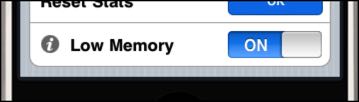
Scheduled Study
29 September, 2010 Filed in: Japanese Kanji
Something that helped me learn Kanji was having a set amount of study each day. v1.4 of Kanji Pro will have this very feature (screenshot below).
To set, you simply enter a date when you’d like to complete a file (for example, an exam date) and it will work out the rest for you. Interruptions, lazy “not in the mood” days and “high-caffeine-can’t-stop-learning-kanji” days automatically adjust your progress.
Any ideas gratefully received.
To set, you simply enter a date when you’d like to complete a file (for example, an exam date) and it will work out the rest for you. Interruptions, lazy “not in the mood” days and “high-caffeine-can’t-stop-learning-kanji” days automatically adjust your progress.
Any ideas gratefully received.

Website / App updates
25 September, 2010 Filed in: Japanese Kanji
Thanks to changing the colour scheme in my apps, I’m having to update all the screenshots on this website. I don’t think I’m going to do that again in a hurry.
As of now, only Kanji Lite has appeared in the app store with the new, updated colours. The other 3 will follow shortly.
As of now, only Kanji Lite has appeared in the app store with the new, updated colours. The other 3 will follow shortly.
Japanese v1.3 - Universal (iPad)
23 September, 2010 Filed in: Japanese Kanji
After sweat and tears, Kanji Pro is now a universal app and runs on the iPad and on it’s smaller brothers; it should be available in a week or so.
How does it run? Coming from the iPhone version, the difference in screen real estate is a bit of shock - you can clearly make out the 1945 Joyo Kanji on one screen without even zooming. Scrolling is nice and smooth (in tile and list view) and screen redraws are about 2 or 3 times faster.
The new version has a few kanji corrections in the data files but these will only be seen on a fresh install because your statistics for each sticky are stored in the same file - if I update your files, I’ll erase your stats. I thought it best not to do that.
Note: Only Kanji Pro will be made universal.
How does it run? Coming from the iPhone version, the difference in screen real estate is a bit of shock - you can clearly make out the 1945 Joyo Kanji on one screen without even zooming. Scrolling is nice and smooth (in tile and list view) and screen redraws are about 2 or 3 times faster.
The new version has a few kanji corrections in the data files but these will only be seen on a fresh install because your statistics for each sticky are stored in the same file - if I update your files, I’ll erase your stats. I thought it best not to do that.
Note: Only Kanji Pro will be made universal.
Development Update
19 September, 2010 Filed in: Japanese Kanji
Making Kanji universal and changing it to run on my trusty friend the iPad is getting a little closer to reality. After giving it a test, it looks great! It still needs some work but I look forward to getting something out there soon.
I have no intention of separate iPad/iPhone versions so it’s all good for those who’ve already taken the plunge. I’ll keep you posted.
My time this month has been absorbed by bug fixing and “tweaks”. Fingers crossed, things have settled down a little and I can start adding features.
I have no intention of separate iPad/iPhone versions so it’s all good for those who’ve already taken the plunge. I’ll keep you posted.
My time this month has been absorbed by bug fixing and “tweaks”. Fingers crossed, things have settled down a little and I can start adding features.
Minor Update On The Way
19 September, 2010 Filed in: Japanese Kanji
A minor update is on the way for all apps with a new colour scheme (see test shot below) and some minor bug fixes.
Available in a week or so.
Available in a week or so.

Updates on the way
07 September, 2010 Filed in: Japanese Kanji | Japanese Kana
Kana v1.3 & Kanji v1.1
13 August, 2010 Filed in: Japanese Kanji | Japanese Kana
I’ve been working hard this week on both Kana and Kanji to make them a little more polished and to clean up a few little embarrassing bugs that crept through the door. Both should be available early September.
Japanese v1.0 released
11 August, 2010 Filed in: Japanese Kanji
For you JLPT guys and gals or those who want to get into kanji, “Stickystudy: Kanji” is now available.
Kana v1.2
11 August, 2010 Filed in: Japanese Kana
Another update focussing on stability while multitasking.
- [Added] Two line examples instead of single line
- [Fixed] Multitasking related bug
- [Fixed] "Last time asked" date error
- [Added] Two line examples instead of single line
- [Fixed] Multitasking related bug
- [Fixed] "Last time asked" date error
Kana v1.1
31 July, 2010 Filed in: Japanese Kana
Stickystudy: Kana v1.1 has been submitted to Apple for review. It contains the following updates:
- [Fixed] Display bugs caused by low memory under certain circumstances.
- [Fixed] Choosing "X Large" question in options (tile view) now disables answer option.
- [Added] Delete file function.
- [Added] Study timer. Pauses when multitasking.
- [Added] "Number of stickies" displayed next to all files, not just the selected one.
- [Changed] Examples are now randomly chosen.
- [Changed] When swiping a sticky left and right (in single sticky view), the lower 5 icons remain stationary.
- [Changed] Splash screen (toned down).
It usually takes a week before becoming available. Thanks for your support!
- [Fixed] Display bugs caused by low memory under certain circumstances.
- [Fixed] Choosing "X Large" question in options (tile view) now disables answer option.
- [Added] Delete file function.
- [Added] Study timer. Pauses when multitasking.
- [Added] "Number of stickies" displayed next to all files, not just the selected one.
- [Changed] Examples are now randomly chosen.
- [Changed] When swiping a sticky left and right (in single sticky view), the lower 5 icons remain stationary.
- [Changed] Splash screen (toned down).
It usually takes a week before becoming available. Thanks for your support!
Kana v1.0 released
29 July, 2010 Filed in: Japanese Kana
The Stickystudy system for Japanese Kana has been released. Four files are included: Katakana, Hiragana, Ultimate Kana and an example file of everyday words. Low introductory price for the first 48 hours (ends August 2nd).
If you really want to get started in Japanese, this is what you need. Details.
If you really want to get started in Japanese, this is what you need. Details.