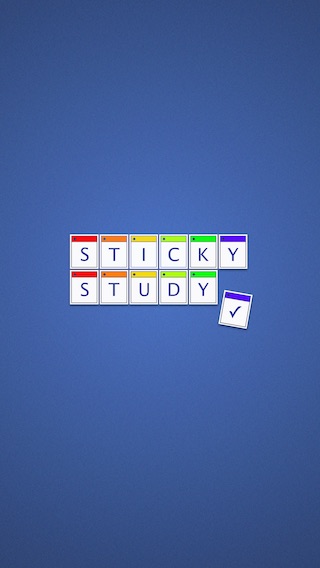So please, oh PLEASE, we beg, we pray, Go throw your TV set away, And in its place you can install, A lovely bookshelf on the wall.
Roald Dahl, Charlie and the Chocolate Factory

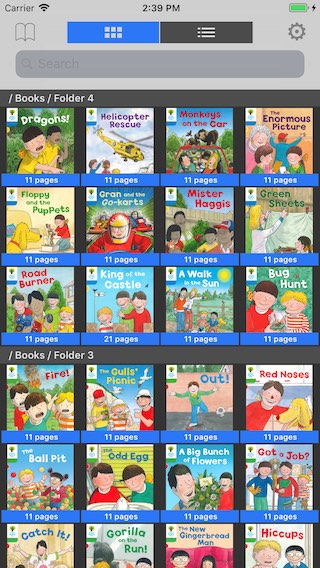

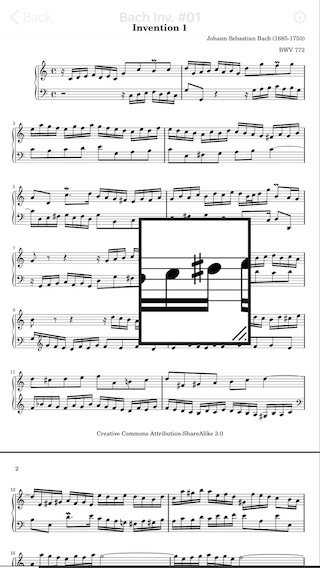
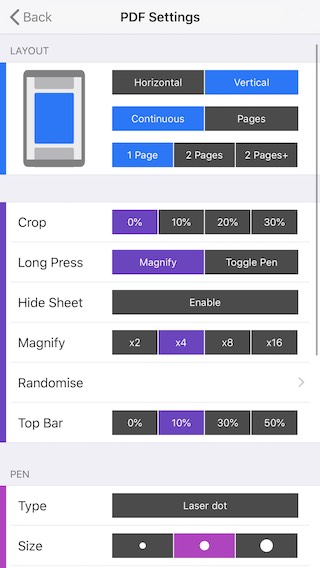
Sticky PDF
Quick Start: Using the built-in "iCloud" app (or your Mac's finder) copy your PDFs into the "Sticky PDF" folder that will appear when you install the app.
Highlights

The contents of all folders are shown on one, unified screen.

Hold your finger down and a magnifying glass will pop up. Adjustable zoom levels up to x16.

Horizontal, vertical, single page, double page, continuous scrolling, etc.

Even if you don't have an Apple pen, you can enable laser dot or writing functionality for presentations.

Reading a book with large white margins? Make them just disappear.

Randomise the pages of a PDF to make your own flashcards.

Touch the screen edge to turn pages, Kindle style.

All PDFs are in iCloud, shared between devices.
Details
✩ Unified or folder view
Show all your PDFs in one, endless view irrespective of folder location. Or, use the standard folder view.
✩ Magnifying Glass
Hold your finger down and a zoomed window will pop up. Freely drag it around the screen at up to 16x magnification, adjustable in the settings. Depending on the PDF, text will be rendered just as clearly at 16x as it would be at normal magnifications. In other words, crystal clear text.
✩ Multiple Layout Options
Scroll left/right, top/bottom, single page, double page, offset double page, continuous scrolling and page by page.
✩ Smart Cache
As soon as you open a PDF, background caching starts. The result: Fast scrolling and instant page loading. The cache for a particular PDF is cleared after a few weeks of inactivity to conserve memory. There is also an option to manually clear the cache.
✩ Laser dot
Draw attention to content with a configurable laser dot or just write. Change the colour and thickness of the pen. The Apple Pencil is supported (scroll with your finger and write with your pen) but a "finger pen" mode is also included.
✩ Crop
You can "remove" the white margin around all pages in a book with the crop mode allowing the text to be larger and easier to see without manual zooming; perfect for reading.
✩ Randomise pages
Why on earth would you want to change the order of the pages? Flashcards. If you're a teacher, fill a PDF with written content you'd like to test your students on and make a unique study session every time.
✩ Hide content
Cover the content with a draggable "white sheet" to hide, tease and gradually introduce content. Great for building tension when story telling. Helps keep viewers' attention for a little longer.
Show all your PDFs in one, endless view irrespective of folder location. Or, use the standard folder view.
✩ Magnifying Glass
Hold your finger down and a zoomed window will pop up. Freely drag it around the screen at up to 16x magnification, adjustable in the settings. Depending on the PDF, text will be rendered just as clearly at 16x as it would be at normal magnifications. In other words, crystal clear text.
✩ Multiple Layout Options
Scroll left/right, top/bottom, single page, double page, offset double page, continuous scrolling and page by page.
✩ Smart Cache
As soon as you open a PDF, background caching starts. The result: Fast scrolling and instant page loading. The cache for a particular PDF is cleared after a few weeks of inactivity to conserve memory. There is also an option to manually clear the cache.
✩ Laser dot
Draw attention to content with a configurable laser dot or just write. Change the colour and thickness of the pen. The Apple Pencil is supported (scroll with your finger and write with your pen) but a "finger pen" mode is also included.
✩ Crop
You can "remove" the white margin around all pages in a book with the crop mode allowing the text to be larger and easier to see without manual zooming; perfect for reading.
✩ Randomise pages
Why on earth would you want to change the order of the pages? Flashcards. If you're a teacher, fill a PDF with written content you'd like to test your students on and make a unique study session every time.
✩ Hide content
Cover the content with a draggable "white sheet" to hide, tease and gradually introduce content. Great for building tension when story telling. Helps keep viewers' attention for a little longer.
✩ Continuous zoom
Hold two fingers down for a gentle, continuous zoom. Depending on the PDF, the content is rendered in real time. Think Mandelbrot.
✩ Fast
There are excellent PDF code snippets/libraries freely available out there but they didn't have the features I needed. So, I spent a year writing my own. Home grown, optimised goodness.
✩ Other bits:
- Save PDFs from Safari
- Recents list
- Bookmarks list
- Thumbnail view
- Search all folders
- Very configurable
- Hidden feature: put an audio file in the same directory as your PDF with the same name and play the audio while viewing the PDF using the built in back/forward/play controls.
Notes
When first installed from the App Store, a new folder called "Sticky PDF" will be created in your iCloud folder. To view PDFs, the easiest way is to copy all your PDFs (folders included) into this folder.
The app will never add or make any changes to this folder.
The app can also be used if iCloud is not enabled but some functions will not be enabled.
StickyStudy has a no ad, no extra downloads, no In App Purchase and no "Please rate me!" Policy. Pay once and enjoy.
Book cover images shown in some screenshots were created for illustration purposes only and are not included in the app.
Hold two fingers down for a gentle, continuous zoom. Depending on the PDF, the content is rendered in real time. Think Mandelbrot.
✩ Fast
There are excellent PDF code snippets/libraries freely available out there but they didn't have the features I needed. So, I spent a year writing my own. Home grown, optimised goodness.
✩ Other bits:
- Save PDFs from Safari
- Recents list
- Bookmarks list
- Thumbnail view
- Search all folders
- Very configurable
- Hidden feature: put an audio file in the same directory as your PDF with the same name and play the audio while viewing the PDF using the built in back/forward/play controls.
Notes
When first installed from the App Store, a new folder called "Sticky PDF" will be created in your iCloud folder. To view PDFs, the easiest way is to copy all your PDFs (folders included) into this folder.
The app will never add or make any changes to this folder.
The app can also be used if iCloud is not enabled but some functions will not be enabled.
StickyStudy has a no ad, no extra downloads, no In App Purchase and no "Please rate me!" Policy. Pay once and enjoy.
Book cover images shown in some screenshots were created for illustration purposes only and are not included in the app.