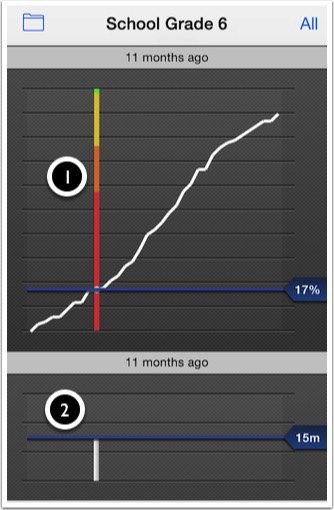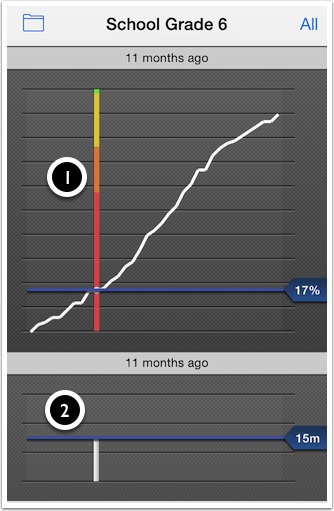User Guide
History
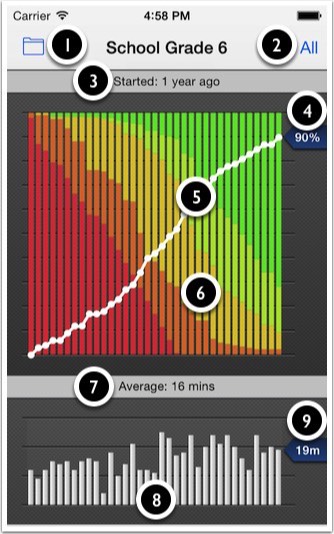
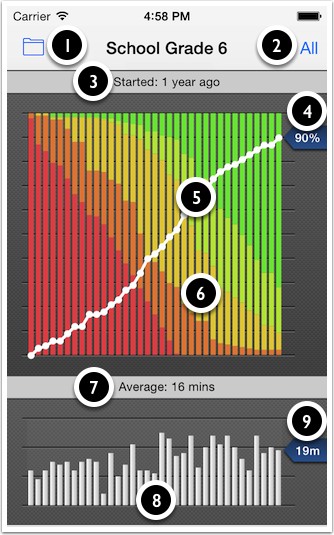
► The progress from all previous study sessions is show here.
► Studying more than once in a day is counted as one session.
► Touch any bar to show more info.
► The rightmost bar shows the last study session(s).
① Deck chooser.
② Rotate through the views (All, Score & Time).
③ When the deck was first started.
④ Current deck progress.
⑤ Deck progress over time.
⑥ Snapshot of each session's progress.
⑦ The average study length (in minutes).
⑧ Study length of each session (in minutes).
⑨ Study length of last session (in minutes).
► Studying more than once in a day is counted as one session.
► Touch any bar to show more info.
► The rightmost bar shows the last study session(s).
① Deck chooser.
② Rotate through the views (All, Score & Time).
③ When the deck was first started.
④ Current deck progress.
⑤ Deck progress over time.
⑥ Snapshot of each session's progress.
⑦ The average study length (in minutes).
⑧ Study length of each session (in minutes).
⑨ Study length of last session (in minutes).